ip
User Guide
Product Screenshot
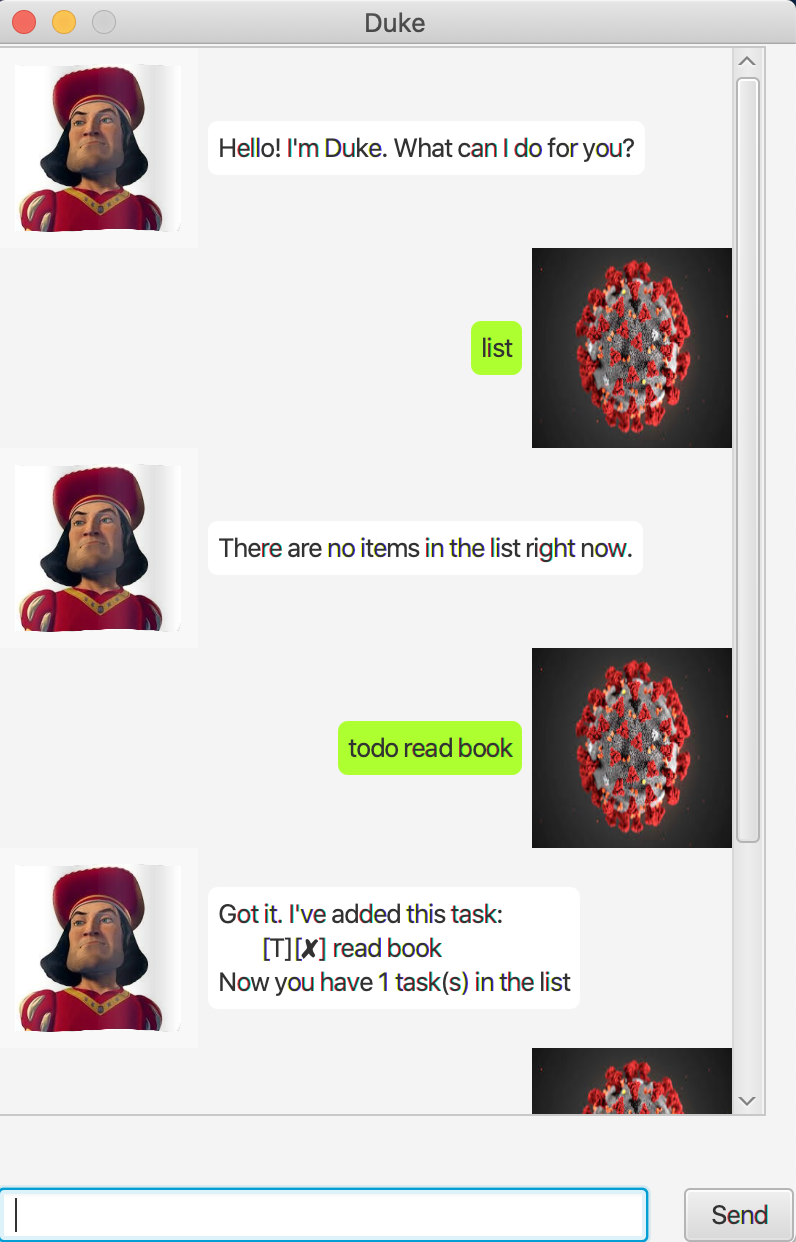
Features
Add tasks
Add any task(s) to your todo list, whether it is a regular todo, an event with a time or a deadline. Helps you keep track of your pending work.
Mark tasks as done
Mark any task as done, or finished. Updates the todo list with the task(s) you’ve finished!
Remove tasks
Remove any task(s) from your todo list, in case you don’t need to do them anymore.
List all tasks
List all the current tasks (done or pending) for the user
View all tasks on a single day
List all the current tasks (done or pending) on a particular day. Lets you view your daily schedule!
Search for a task
Find a task based on a particular keyword. Lets you view related tasks.
Add Notes
Add snippets of text that you need to remember.
Remove Notes
Remove notes that you don’t need anymore.
Persistent Storage
Stores all of your past todos, events, deadlines or notes - so that they don’t get wiped out after you use the application once.
Usage
todo - Add todo
This adds a regular todo task (denoted by “T”) to the list, along with a description of the todo. Initially, the todo is marked as “not done.” Can be aliased to t.
Example of usage:
todo read book
Expected outcome:
Got it. I've added this task:
[T][X] read book.
Now you have 1 task(s) in the list.
event - Add event
This adds an event task (denoted by “E”) to the list, along with a description of the event as well as an ISO date preceded by /at. Initially, the todo is marked as “not done.” Can be aliased to e.
Example of usage:
event Friday Hacks /at 2020-10-15
Expected outcome:
Got it. I've added this task:
[E][X] Friday Hacks.
Now you have 2 task(s) in the list.
deadline - Add deadline
This adds an deadline task (denoted by “D”) to the list, along with a description of the deadline as well as an ISO date preceded by /by. Initially, the todo is marked as “not done.” Can be aliased to d.
Example of usage:
deadline return book /by 2020-10-18
Expected outcome:
Got it. I've added this task:
[D][X] return book
Now you have 3 task(s) in the list.
done - Mark task as done
This marks a pending task (denoted by its 1-based index) as done. Informs the user if a task has already been marked as done, or if the task index supplied does not exist.
Example of usage:
done 1
Expected outcome:
Nice, I've marked this task as done:
[T][✓] read book
delete - Delete a task
This deletes a task(denoted by its 1-based index) as done. Informs the user if the task index supplied does not exist. Can be aliased to -d.
Example of usage: .
delete 1
Expected outcome:
The following task has been removed successfully
[T][✓] read book
Now you have 2 task(s) in the list.
list - List all tasks
Lists all tasks (along with their pending or done status) currently in the todo-list, itemized by a number (1-based). Can be aliased to l.
Example of usage:
list
Expected outcome:
[E][X] Friday Hacks (at: Oct 15 2020)
[D][X] return book (at: Oct 17 2020)
view - List all tasks on a particular day
Lists all tasks (along with their pending or done status) currently in the todo-list, if they are on a particular date supplied by the user. Can be aliased to v.
Example of usage:
view 2020-15-2020
Expected outcome:
Here are the tasks on this day in your list:
1. [E][X] Friday Hacks (at: Oct 15 2020)
find - Find all tasks given keywords
Lists all tasks (along with their pending or done status) currently in the todo-list, if their descriptions match the keywords supplied. Can be aliased to f.
Example of usage:
find book
Expected outcome:
Here are the matching tasks in your list:
1. [T][✓] read book
2. [D][✓] return book (by: Oct 17 2020)
bye - Shows exit message
Shows exit message to the user.
Example of usage:
bye
Expected outcome:
Bye. Hope to see you again soon!